Temperature Retraction Test - Software
The software permits to set automatically the instrument according to the selected test procedure, to test at the same time up to three groups of samples, to store curves and data.
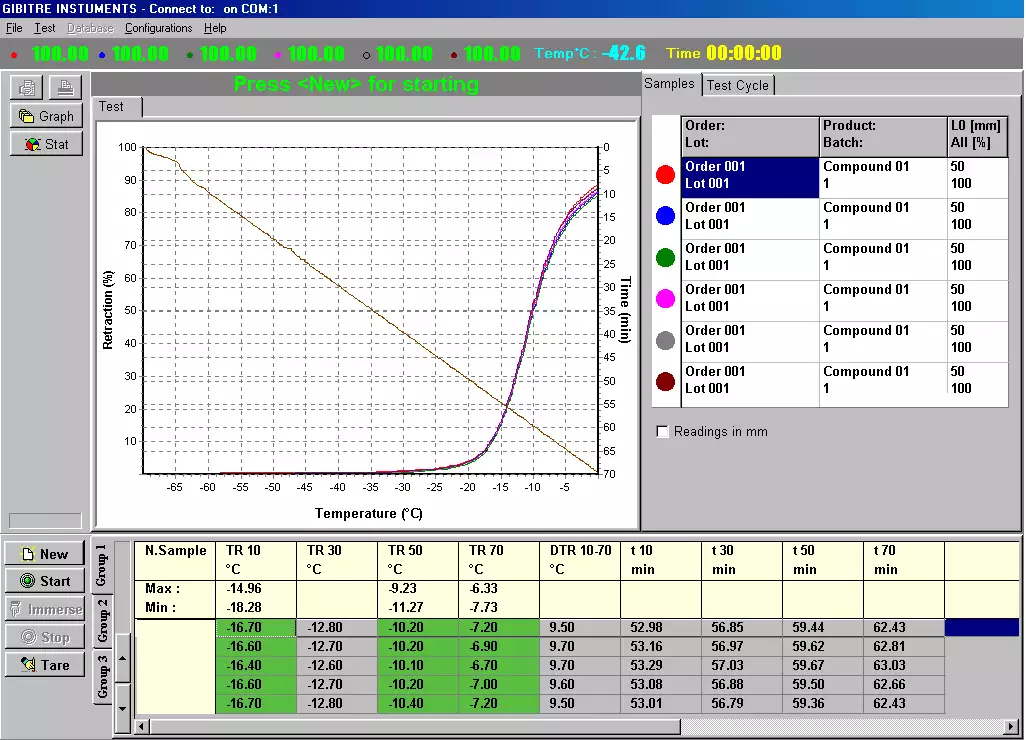
Overview
The software permits to:
• Select the Test Procedure, which autmatically sets the instruments
• Enter samples identification (up to 3 products)
• Cool and condition the samples
• Start the test
• Plot Retraction Curves for each sample
• Calculate test results and statistics
• Check tolerance limits for each product
• Save results and curves in the standard Gibitre SQL Database
Test Procedures
The program allows you to prepare test procedures that allow you to define:
• Test conditions
• The results to be calculated
When a Test Procedure is selected, the Instrument Settings and the Test Temperature are adjusted fully automatically

Thermal Cycle
The selected Test procedure defines the Thermal Cycle that the instrument must reproduce for performing the test.
The instrument performs all the adjustments automatically:
• Initial cooling down to the set test start temperature
• Keeping the temperature within the tolerance limits during thermal conditioning
Activation of heating with the Thermal Gradient set up to the final temperature set

Identification of the samples
The Instrument allows you to manage the simultaneous execution of 6 specimens.
You can test 6 samples of the same product or you can test at the same time up to 3 Groups of different products in a single thermal cycle:
For each Group of specimens it is possible:
• Enter independent identification
• Define the initial length (L0) and the percentage of initial deformation to be applied.
• Produce a Test Report that includes only the Curves, Results and Statistics relating to the specific group.
The Results and Curves of each specimen are saved independently within the Gibitre SQL Database

Test Curves
• The curves relating to the tests carried out are shown in different colors to associate them immediately with the relative results.
• By selecting a result, the corresponding curve is automatically highlighted.
• The graphical functions integrated in the programs (scale settings, the number of divisions and zoom) allow you to analyze the curves in detail.
• All the curves are saved in the database together with the test results.

Test report
Can be printed or saved to pdf in one of the available languages. The format of the Test Report can be customized by the user.

Tolerance Limits
The Datagest program allows you to define specific tolerance limits for each Product, Customer, Test Procedure and Aging Treatment.
For each result to be calculated, tolerance limits and alarm limits can be defined.
The comparison between the results and the tolerance limits is carried out automatically at the end of each test: the test results are colored (Green, Yellow or Red) based on the outcome of the comparison with the limits.
The outcome of the check is saved in the database together with the results.

Statistics of ongoing tests
The programs automatically process the statistical analysis of the tests in progress by calculating:
• Maximum
• Minimum
• Average
• Median
• Standard deviation
• Cp
• Cpk
In addition, the Gaussian curve relative to the results is shown together with the tolerance limits to immediately highlight the progress of the tests in progress.
The Datagest program allows you to process more detailed statistics related to the saved results and to represent X and R Charts by grouping data by order, batch, batch, date, etc.

Management of Test Results
The results and test curves of all the tests carried out are saved in the Gibitre SQL database and are available through the Datagest program.
Datagest is the Laboratory Information Management System (LIMS) which is always installed in combination with all Gibitre instrument-control programs.
The program is the collector for all the test result produced with the instruments connected and permits to manage the common Archives used by the instruments (Product List, Customer List, Tolerance limits, Order List, etc)

Hardware requirements
• Programs can be installed on standard PCs with WINDOWS 10 or 11 OPERATING SYSTEM.
• The CONNECTION between the instruments and the PC is made using the USB CABLE supplied with the instrument.
• The programs are COMPATIBLE WITH ANTIVIRUS, and other programs installed on the PC.

Language Selection
All the programs produced by Gibitre are multi-language and allow the operator to select the language of use.
The test report can be produced in the desired language regardless of the language of use of the program.
The languages available at the moment are: Italian, English, German, French, Portuguese, Russian, Chinese, Japanese, Turkish, Polish, Czech

Software for TR Test
The program Gibitre-TR-test, compatible with Windows 10 and 11, controls the complete test sequence and permits to save test results and retraction curves in the standard SQL gibitre database
Numerical Test Data - TR test
TR-Test: TR10,TR30,TR50,TR70,TRx (x customer defined) Time at set TR.
Brittleness Point: Test temperature, Striker speed
Brittleness Point: Test temperature, Striker speed
Graphic representation and printout
Curves of % Retraction vs. Temperature for each sample. Temperature vs Time
Gibitre Instruments
Via dell'industria, 18
Bergamo (Italy)
te. +39 035 461146
www.gibitre.it
info@gibitre.it
Copyright Gibitre Instruments
















