Tensor-Check Software
The software permits to set automatically the instrument according to the selected test procedure, to perform the tests, to prepare test reports, to store curves and data.
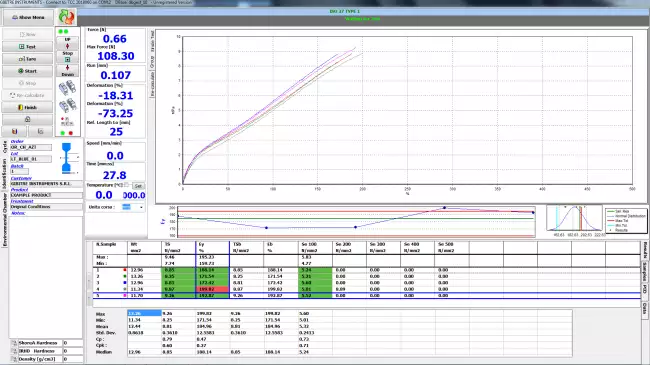
Pre-Installed Test Procedures
The SQL database that is installed together with the instrument contains a collection of Test Procedures relating to standardized methods for Tensile, Tear, Compression, Peeling tests, etc.
The procedures refer to standards for Rubber, Technical Articles, Plastic, Geotextile materials, Cables, Pipes, Metal wires, Adhesives, etc.

Test Procedures
Test procedures contain:
• settings for automatic instrument adjustment
• The cycle for performing the test
• the list of results to be calculated on the basis of what is required by international standards.
• The Datagest program allows you to: copy, modify, create Test Procedures to adapt them to your needs.
• Test procedures can be exported and imported. This allows Gibitre Remote Support to help you in the preparation and testing of customized Test Procedures.

Insert Sample Thickness
The instrument can be equipped with a digital thickness gauge for direct insertion of the specimen thickness.
The software:
• Receives the thickness measured in several points
• Calculate the average thickness (or minimum or median according to the norm)
• Calculates the section of the specimen based on the calculation formula defined for the type of specimen in use.
The integration with the thickness gauge allows to insert the section of the whole series of specimens that you have to try in a few seconds.

Management of Test Cycle
Each test procedure uses a test run cycle.
The test cycle of the pre-installed procedures is already inserted and guarantees the execution of the test as required by the reference standard.
The test cycle configuration page allows the user to:
• prepare Test Procedures that perform cycles required by your product specifications
• develop fully customized test methods for study or research.
The cycle consists of a sequence of elementary instructions executed in sequence. The elementary instructions allow to control all the functions of the instrument and to carry out repeated operations in a cyclical way.
Our Remote Assistance service is at your disposal to assist you in creating even complex cycles and to send you ad-hoc prepared procedures for you that you simply need to import via the import command.
Setting up test procedures has never been easier!

Management of Test Results
The results and test curves of all the tests carried out are saved in the Gibitre SQL database and are available through the Datagest program.
Datagest is the Laboratory Information Management System (LIMS) which is always installed in combination with all Gibitre instrument-control programs.
The program is the collector for all the test result produced with the instruments connected and permits to manage the common Archives used by the instruments (Product List, Customer List, Tolerance limits, Order List, etc)

Test Curves
• The curves relating to the tests carried out are shown in different colors to associate them immediately with the relative results.
• By selecting a result, the corresponding curve is automatically highlighted.
• The graphical functions integrated in the programs (scale settings, the number of divisions and zoom) allow you to analyze the curves in detail.
• All the curves are saved in the database together with the test results.

Tolerance Limits
The Datagest program allows you to define specific tolerance limits for each Product, Customer, Test Procedure and Aging Treatment.
For each result to be calculated, tolerance limits and alarm limits can be defined.
The comparison between the results and the tolerance limits is carried out automatically at the end of each test: the test results are colored (Green, Yellow or Red) based on the outcome of the comparison with the limits.
The outcome of the check is saved in the database together with the results.

Statistics of ongoing tests
The programs automatically process the statistical analysis of the tests in progress by calculating:
• Maximum
• Minimum
• Average
• Median
• Standard deviation
• Cp
• Cpk
In addition, the Gaussian curve relative to the results is shown together with the tolerance limits to immediately highlight the progress of the tests in progress.
The Datagest program allows you to process more detailed statistics related to the saved results and to represent X and R Charts by grouping data by order, batch, batch, date, etc.

Language Selection
All the programs produced by Gibitre are multi-language and allow the operator to select the language of use.
The test report can be produced in the desired language regardless of the language of use of the program.
The languages available at the moment are: Italian, English, German, French, Portuguese, Russian, Chinese, Japanese, Turkish, Polish, Czech

Hardware requirements
• Programs can be installed on standard PCs with WINDOWS 10 or 11 OPERATING SYSTEM.
• The CONNECTION between the instruments and the PC is made using the USB CABLE supplied with the instrument.
• The programs are COMPATIBLE WITH ANTIVIRUS, and other programs installed on the PC.

Test report
Can be printed or saved to pdf in one of the available languages. The format of the Test Report can be customized by the user.

Gibitre Instruments
Via dell'industria, 18
Bergamo (Italy)
te. +39 035 461146
www.gibitre.it
info@gibitre.it
Copyright Gibitre Instruments
















